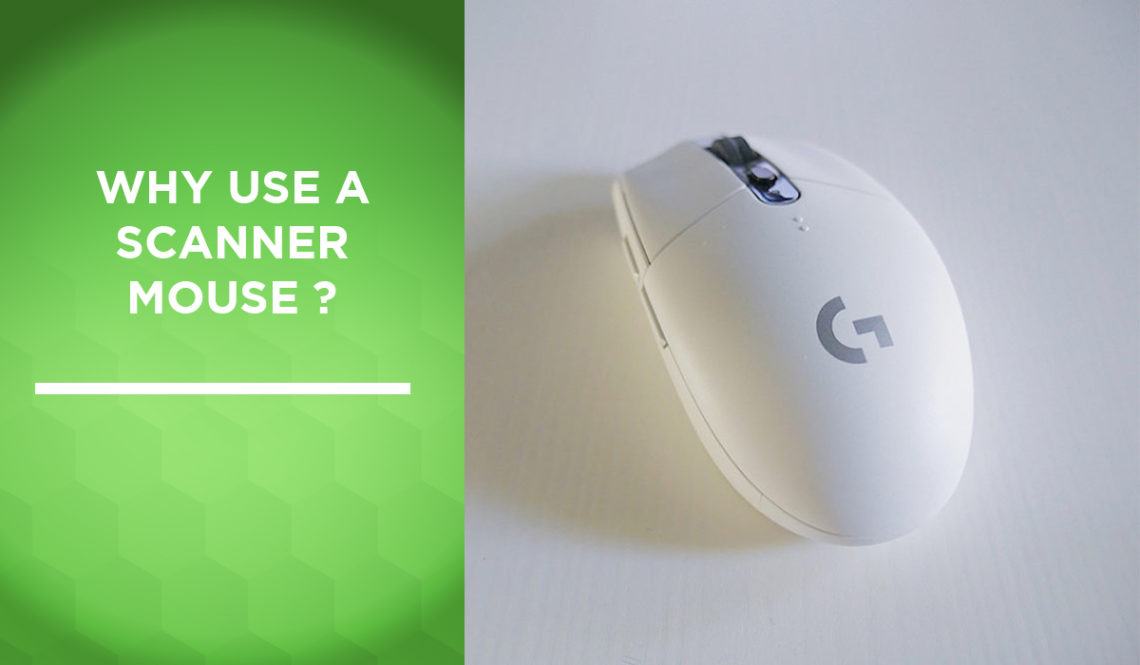Digitization has become a common practice in the 21st century, very convenient to put our paper documents back into digital form. The most popular tool is of course the printer-scanner, which allows fast scanning. The problem is that you have to have room to store this device, which also represents a rather significant cost. Don’t panic! There is an equally effective and much smaller and cheaper solution if you want to scan your documents: the scanner mouse. This is a computer mouse equipped with a laser sensor, which you can discover in our selection of the best scanning mice. Although this small device is not as efficient as a scanner, it is still more than enough to scan simple documents and is much more convenient.
How does a scanning mouse work?
The purpose of the scanner mouse is to retranscribe your documents with the same operation as a basic scanner. Equipped with a laser sensor under its case, it scans your documents live on your computer in no time! Simply place it on the sheet you want to scan, press the button to scan, and drag it onto your document.
If it’s a text document, then simply place the scan in a word processing application (Word, Outlook or other), and you’ll be able to edit them directly!
What are its advantages?
The scanner mouse offers many advantages for scanning your documents:
- Its practicality: wherever you are or wherever you go, you can have your scanner mouse close by thanks to its small size and light weight! This means you can scan your documents at any time, even if you’re on the road or at school. Also, if you have little space in your apartment, it saves you the hassle of using a printer or scanner.
- No more need to re-encode your texts: no more wasting time retyping your texts on the computer, just a little tap with the mouse and your texts appear as if by magic on the screen. You can change them as you wish.
- All types of documents: if you want to edit a text, you can edit it by importing it into a word processing application, but you can also scan documents in PDF format to store them wherever you want.
- Intuitive and ergonomic: very easy to use with a good grip, the scanner mouse allows everyone to scan their documents.
- Speed of use: Scanning your documents has never been easier or faster. No need to place it in a scanner and wait, just drag it with the mouse and you’re done!